

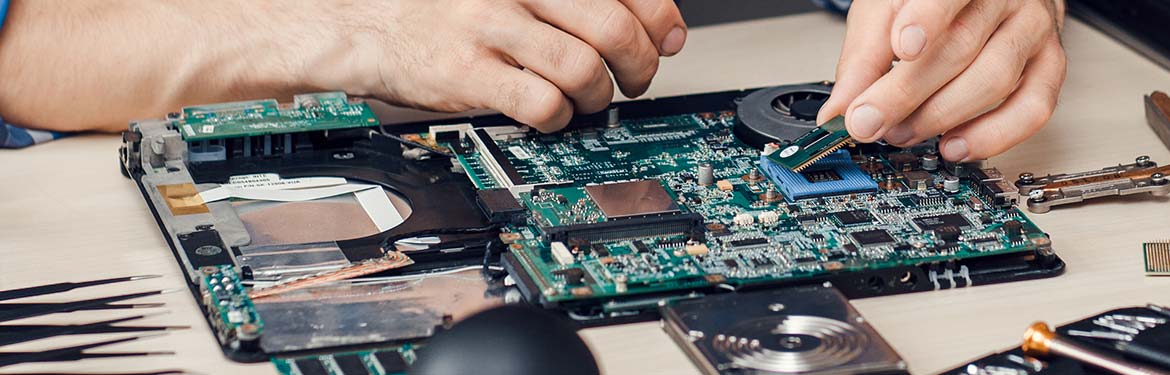


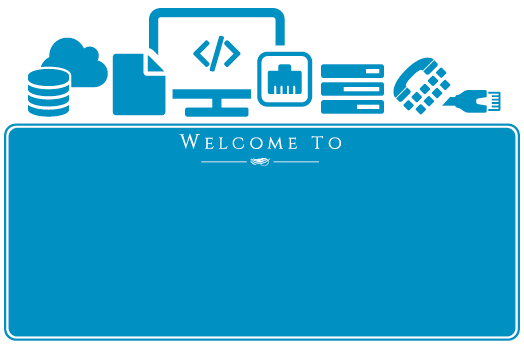

James is the owner of Six10 Web Design located in Kentucky, and has been creating websites for 17 years.
You recently got the new iPhone, right? Apple has equipped it with the best camera yet. Your pictures are just beautiful. If you are like me, you now have thousands of photos. Gone are the days of running over to your favorite photo developer and leaving with thick packages of printed photos. Our collection of photos now lives on our phone, in folders on our computer, and in our Facebook feed online. But what happens when you decide to get a new computer? How do you get the photos off your iPhone after dropping it in the swimming pool? Accidents happen. Water damage, fried hard drives, theft, fire, and sometimes just simple bad luck, it happens to us all. Wouldn’t it be nice to still have access to these photos from a new phone or computer? Below are 4 reasons why you should be using cloud storage to keep your photos and files safe.
1. ACCESSABILITY – With a cloud storage account, you can access your files from anywhere in the world. For example, if your computer hard drive has failed, you can visit your local library or internet café and still access those important documents. Did you get a new phone and want to access all the files that were on your old device? Just download your favorite cloud storage app and log in. Simple as that.
2. SECURITY – Most people are afraid of having all their files and photos just “out there” in the cloud. In reality cloud storage services are much more secure than local storage on your computer. A simple malware infection on your home computer can expose all your personal data. Cloud storage servers are housed off-site in warehouses that are heavily guarded with security measures. The stored data is encrypted and very tough to hack.
3. FILE SHARING – Have you ever tried to share a video with your friends or family only to get a “File is too large” error? Cloud storage solves this issue by housing the video and providing you a link to share. When this link is clicked, the user will be taken directly to your video. This is also very helpful for photos. Most sharing services, especially SMS messages and Facebook, will compress the photo before it is sent. Although the photo may look ok to the person you sent it to, it will be less vibrant and clear than the one you see on your device. Using cloud storage, you can send a link that will allow the user to download the full resolution version of the photo.
4.PEACE OF MIND – Rest easy knowing that you will always have access to your files. On your way to a meeting but forgot your laptop at home? No problem. Access your cloud storage account from your phone or office computer and you are ready to go. Getting your phone replaced today? No problem, all your photos will be waiting for you when you log in to your cloud storage account.
Conclusion: Cloud storage is the very best way to ensure you never lose any of your important files or photos. Could there be a situation that would cause you to lose your cloud stored data? Sure. There is always a risk with any storage you use. For example, I used to keep my old photos and files on an external hard drive. I thought this was the best way to keep my data safe. It was working very well for a couple years, until one morning I plugged the external hard drive into my computer and found out it no longer worked. I couldn’t access anything at all, my computer would no longer recognize the hard drive. All that data, all those files, lost. Luckily, I was already backing my photos up in the cloud. I was very relieved to find them all safely nestled there. So yes, there is a risk to cloud storage, but compared to other storage options, I find it to be the lowest risk and the best option.
Ready to give cloud storage a try? Here are some suggestions from my personal experience.
For photos only:
1. Amazon Photos – If you are already an Amazon Prime member, you get FREE cloud photo storage through Amazon. I have used this for years.
2. Google Photos – Android users will already know about Google Photos. Again, this is free storage for photos to anyone having a Gmail account.
3. Dropbox – Dropbox offers both file and photo storage. Once you download the app, your photos can be set to automatically sync.
For files and file sharing:
1. Dropbox – This is my favorite cloud storage app. In Dropbox, you can share access to folders making it very easy to collaborate with co-workers. Dropbox will also let you know of uploads or changes made in the folder.
2. Google Drive – Just like with Dropbox, you can easily store and share files. If you already use Google Docs and Sheets, this might be the perfect storage and sharing solution for you.
3. OneDrive – This is Microsoft’s cloud storage option. Already use Microsoft Office Suite? Just as easy to use as Dropbox or Google Drive, this might be the option for you.
Final tip: Be redundant. I use multiple cloud storage apps to ensure I have access to my photos and files. For example, I use both Amazon Photos and Google Photos to make sure I always have a copy of my favorite memories. I also keep a copy on my SD card, just in case.