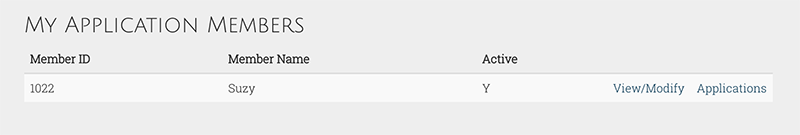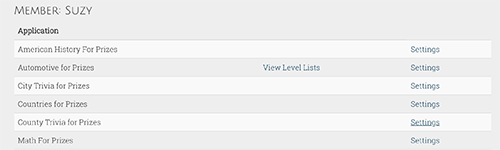StudySpokes
Welcome
National Apps
County Apps
You need to Sign In as a Student to see your County Level Apps.
City Apps
You need to Sign In as a Student to see your City Level Apps.
Sponsor Apps
You need to Sign In as a Student to see your Sponsored Apps.
Instructions
- View is where you can view all of the entries before taking the next step to Practice the random display of the data.
- Unlimited Practice is where you can test yourself without the pressures of being timed. You use this option until you are comfortable that you generally know the answers to most of the questions. In many of the applications, you can either see the question and be prompted for the answer, or vice versa.
- Go For The Prize is where you can prove to yourself, and to others, that you know the information and can recall the information quickly enough to earn the designated prize. However, before you can try this option, either your parent or teacher must create a free Student account for you where they specify the number of problems you must answer, how many minutes you get, and if you succeed, the prize they will give you. (Instructions for your parent or teacher to do that are shown below.)
- Go for the Business Prize is where you can win prizes that are offered by your local businesses. We use Resident registrations to determine the cities we focus on to contact local businesses to encourage them offer prizes.
Parent or Teacher steps to create a free Resident and a free Student membership:
- Go to CitySpokes.com website, and Join (free)
- Sign In using your User ID and Password to get to your Resident Admin Screen
- Click "Prize Applications"
- Create a free Student account for your child by entering their nickname and a password.
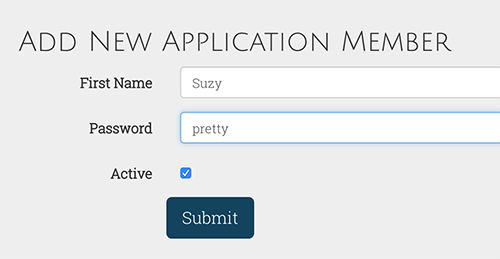
- Click Applications to select which Prize App will be used by the student.
- Click Settings to specify your criteria for earning your prize.
- Enter the criteria that is most appropriate for your child/student (number of problems, allowed minutes, and the prize)
- Leave your child alone to earn their prize -- REALLY! (If they are not interested, either your criteria is too difficult or you need to provide a better prize)